照片修复、增强类开源项目
人脸修复项目:
6
图片内容删除、替换项目:
6
老照片修复项目:
6
一、CodeFormer
1、安装
首先需要安装Python和git,注意Python版本需要64位版本,可以是3.9或3.10
然后安装pytorch,安装指令参考,可以用显卡CUDA加速或CPU解码:
6
可用pip安装,linux下安装指令,CPU解码
pip3 install torch torchvision torchaudio
克隆项目库
git clone https://github.com/sczhou/CodeFormer
cd CodeFormer安装依赖库
pip3 install -r requirements.txt
python basicsr/setup.py develop下载预训练模型
python scripts/download_pretrained_models.py facelib
python scripts/download_pretrained_models.py dlibpython scripts/download_pretrained_models.py CodeFormer安装完成
2、使用
1)人脸恢复
一般用于单个人脸修复
python inference_codeformer.py -w 0.5 --has_aligned --input_path [image folder]|[image path]可用指定修复的图片目录或图片,如
python inference_codeformer.py -w 0.5 --has_aligned --input_path /root/CodeFormer/inputs/cropped_faces/0763.png
python inference_codeformer.py -w 0.5 --has_aligned --input_path /root/CodeFormer/inputs/test
2)整体图像增强 一般用于多个人脸修复
# For whole image
# Add '--bg_upsampler realesrgan' to enhance the background regions with Real-ESRGAN
# Add '--face_upsample' to further upsample restorated face with Real-ESRGAN
python inference_codeformer.py -w 0.7 --input_path [image folder]|[image path]例如
python inference_codeformer.py -w 0.7 --input_path /root/CodeFormer/inputs/test/1.png
3)视频增强
需ffmpeg支持
# For video clips
# video path should end with '.mp4'|'.mov'|'.avi'
python inference_codeformer.py --bg_upsampler realesrgan --face_upsample -w 1.0 --input_path [vide path]
W是保真度权重 ,取值为 0-1之间。 通常,较小的 w 往往会产生较高质量的结果,而较大的 w 会产生较高保真度的结果。
恢复效果:
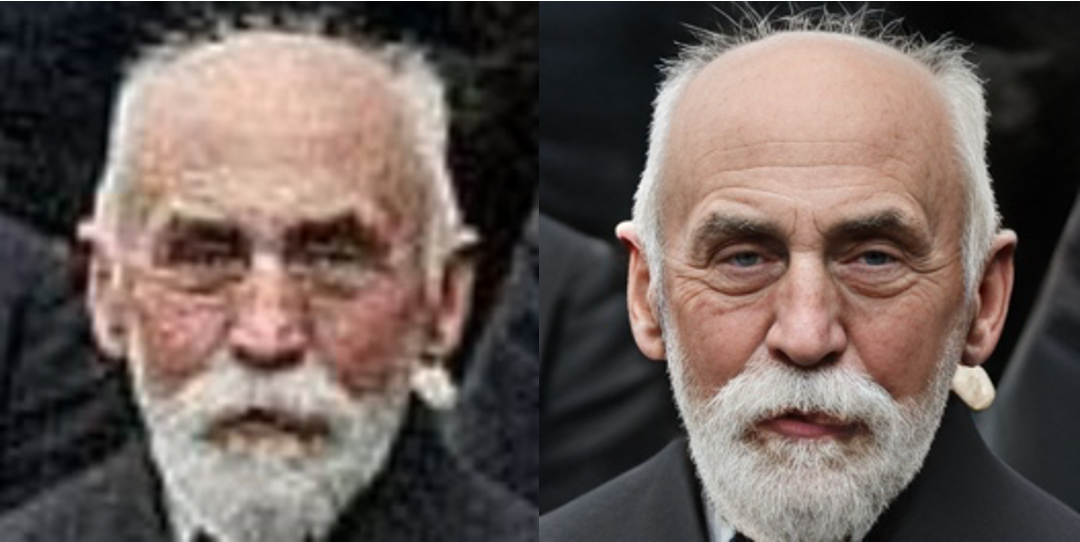
腾讯有类似的开源项目:
6
二、lama-cleaner
Lama Cleaner 是由 SOTA AI 模型提供支持的免费开源图像修复工具。使用 Lama Cleaner 可以从照片中删除任何不需要的物体、缺陷、人物或擦除和替换(由稳定扩散驱动)照片上的任何东西。
主要功能:
删除图像上不需要的东西;
修复旧照片;
替换图片上的东西;
1、安装
指定cpu解码,在8080端口运行服务
pip install lama-cleaner lama-cleaner --model=lama --device=cpu --port=8080 --host=0.0.0.0
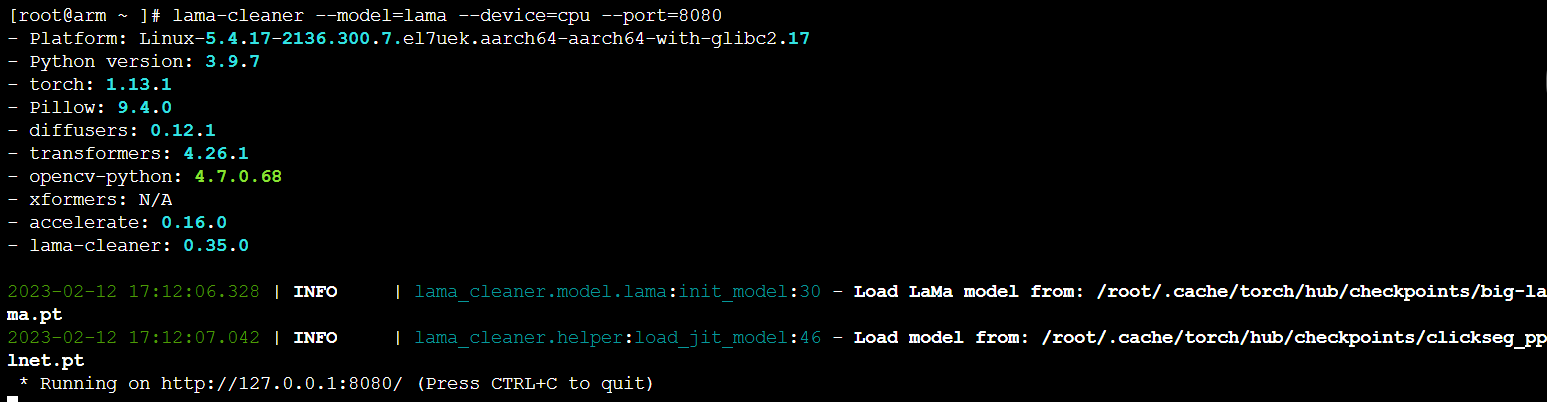
更多参数
| Name | Description | Default |
|---|---|---|
| --model | lama/ldm/zits/mat/fcf/sd1.5/manga/sd2/paint_by_example | lama |
| --model-dir | Model download directory (by setting XDG_CACHE_HOME environment variable), by default model downloaded to ~/.cache" | lama |
| --device | cuda / cpu / mps | cuda |
| --sd-disable-nsfw | Disable stable-diffusion NSFW checker. | |
| --sd-cpu-textencoder | Always run stable-diffusion TextEncoder model on CPU. | |
| --sd-enable-xformers | Enable xFormers optimizations. See: facebookresearch/xformers(opens in a new tab) | |
| --local-files-only | Once the model as downloaded, you can pass this arg to avoid diffusers connect to Hugging Face server | |
| --cpu-offload | sd/paint_by_example model. With cpu offload sd model only needs 2GB GPU memory (image size 512x512) | |
| --no-half | Using full precision for sd/paint_by_exmaple model. If your generate result is always, use this | |
| --host | Set to 0.0.0.0 if you want to visit the server on another device |
localhost |
| --port | Port for backend flask web server | 8080 |
| --gui | Launch lama-cleaner as a desktop application | |
| --gui_size | Set the window size for the application | 1200 900 |
| --input | Path to image/directory you want to load by default | None |
| --debug | Enable debug mode for flask web server |
三、Bringing-Old-Photos-Back-to-Life
先看宣传效果
1、安装
待续。。。





发表评论